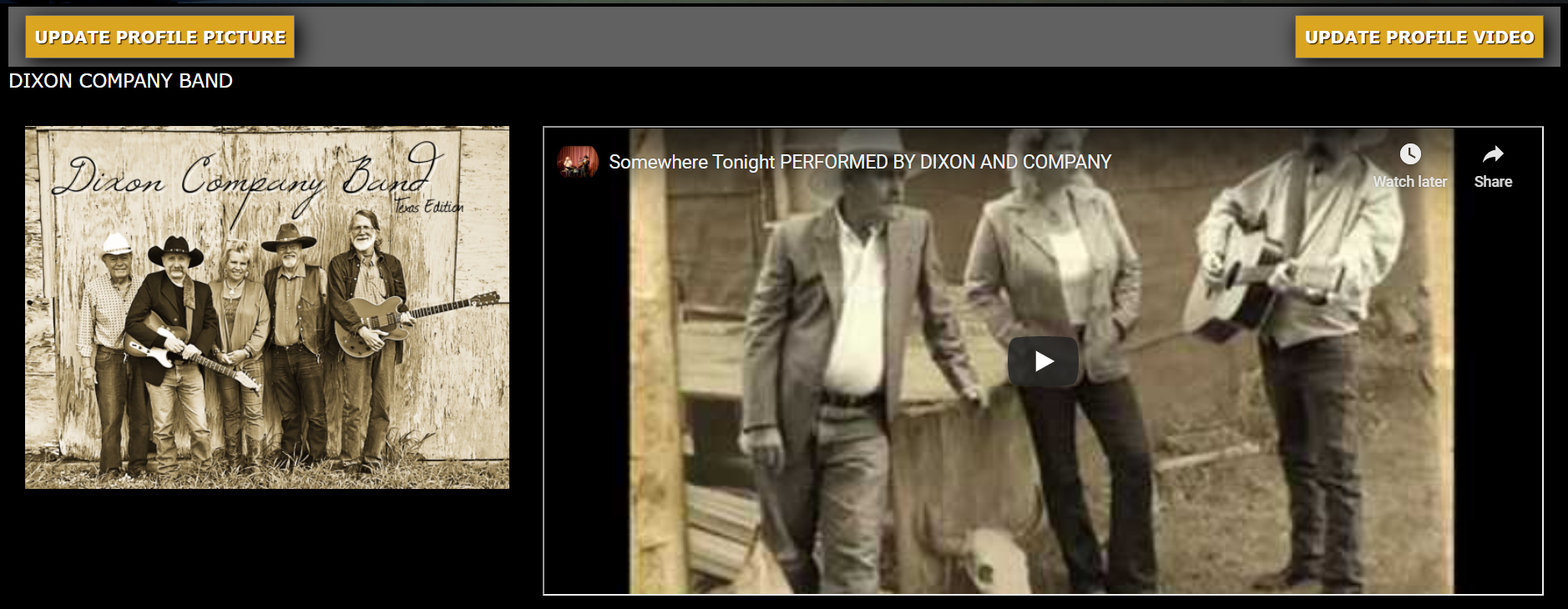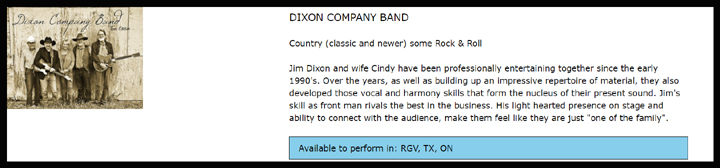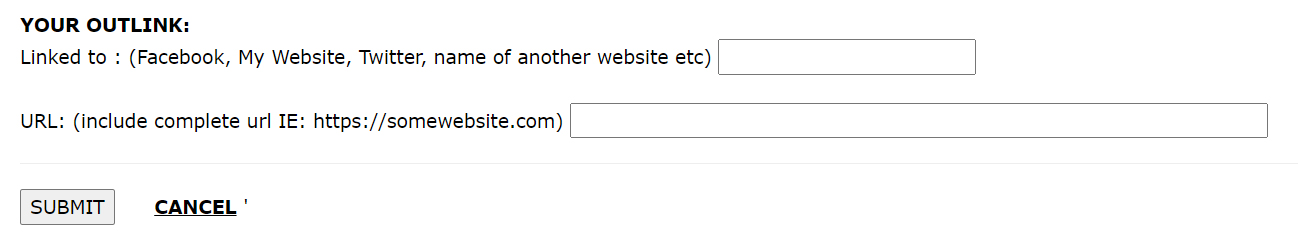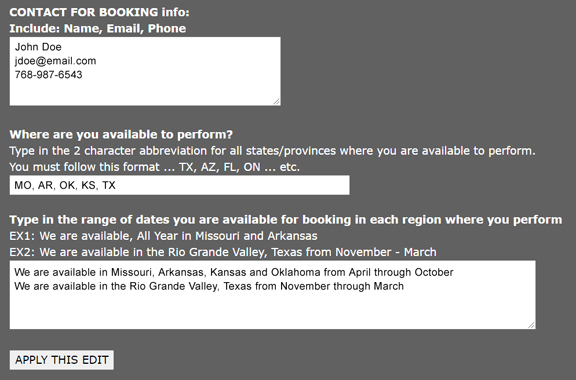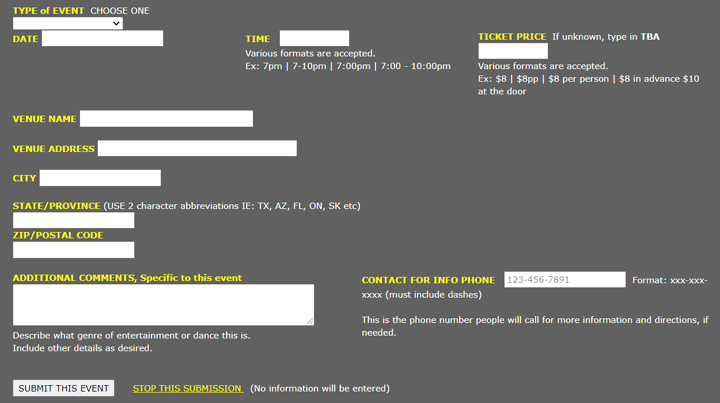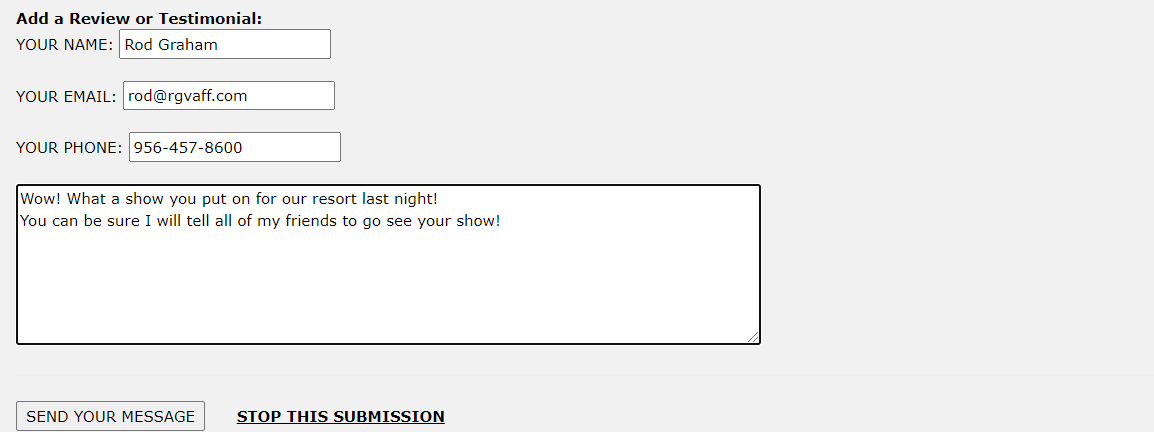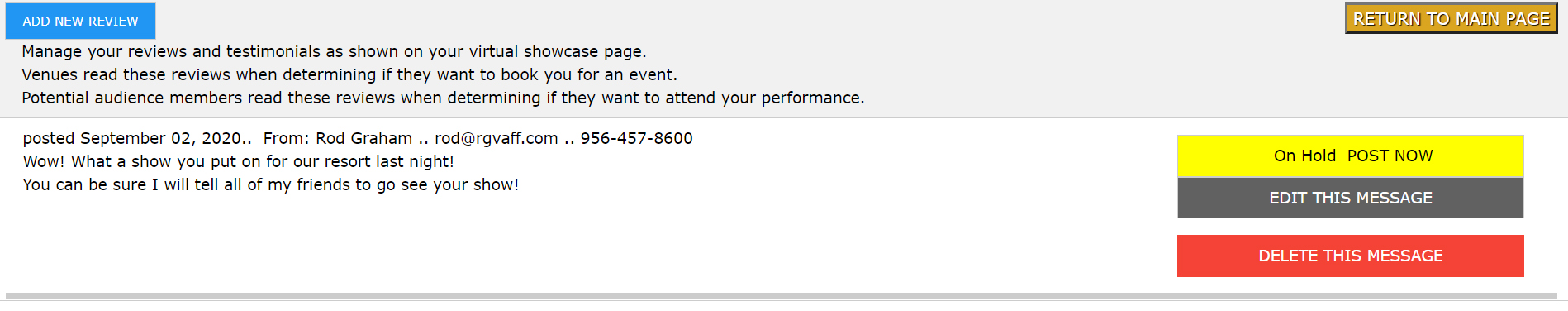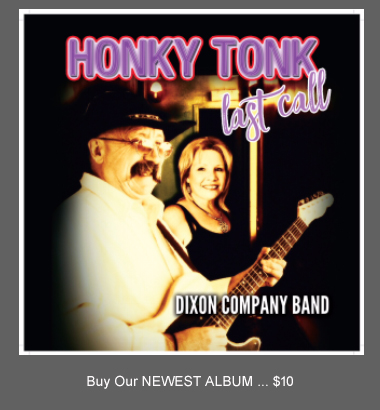Use The Performing Artist Virtual Showcase to Maximize Your Success!
Whether you have an existing website or not,
you can enhance your web presence by participating in the Performing Artist Virtual Showcase (PAVS).
You are in complete control of the information shown on YOUR virtual Showcase page.
(Electronic Press Kit - EPK)
You can make it a "static page" requiring little or no updating and managing.
You can use it as a "dynamic page" posting and managing your scheduled events,
adding and updating pictures and videos and keeping the message of your page current with the times.
If you do not have an existing website,
you can register a domain name and "point" it, with domain forwarding, to your PAVS page.
We can also help you develop a professional website of your own. Contact: rod@rgvaff.com
you can enhance your web presence by participating in the Performing Artist Virtual Showcase (PAVS).
You are in complete control of the information shown on YOUR virtual Showcase page.
(Electronic Press Kit - EPK)
You can make it a "static page" requiring little or no updating and managing.
You can use it as a "dynamic page" posting and managing your scheduled events,
adding and updating pictures and videos and keeping the message of your page current with the times.
If you do not have an existing website,
you can register a domain name and "point" it, with domain forwarding, to your PAVS page.
We can also help you develop a professional website of your own. Contact: rod@rgvaff.com
Additional Features:
Manage Your Gig Information
Manage Your Gig Information
Keep track of Venue Location, Contact Information, Pricing Details, Attendance, Income and more with a simple, user-friendly interface.
You will be able to see at a glance when a Venue is ready for a Repeat Booking.
You will be able to see at a glance when a Venue is ready for a Repeat Booking.
Develop and Manage Your Fan Base
See who your fans are.
Communicate with them easily via email to let them know when you will be performing in their area.
Communicate with them easily via email to let them know when you will be performing in their area.